First aid for first-semester students
Dear first-semester students:
Welcome to TU Dortmund University! With your certificate of enrollment in your pocket, you are ready to start studying. But the campus is big, the abbreviations in the course catalog are confusing and the timetable is not yet set? On this page, we have compiled the answers to the most important questions about starting your studies: From preliminary courses to service offers to information from the departments and institutes, you will find everything you need to get started at TU Dortmund University.
A list of frequently asked questions can be found in the FAQ at the bottom of this page.

We’re looking forward to welcoming you to TU Dortmund University and wish you a successful start to your studies!

Starting your studies
When do my preliminary courses take place and how do I get off to a successful start? How do I find my way around campus, how do I get from A to B? What do I need to think about before I start studying?
Organizing your studies
Where can I obtain my enrollment certificate, student ticket or transcript? How can I register for courses and exams? TU Dortmund University provides numerous tools to help you organize your studies. Here is what you need to do right at the beginning:
- set up UniMail
- Download the TU-App (e.g. for your StudentID, cafeteria menus, or the Campus-Navi)
- get to know the Campus Portal (e.g. for formalities like the enrollment certificate)
- get familiar with the course catalogue


Preparing your studies
When do my preliminary courses take place? How can I prepare for my studies and when does the welcoming of first-semester students take place?
Campus Tour for First-Semester Students
Please confirm video activation.
After activation, cookies will be set and data is sent to YouTube (Google).
To the Google Privacy Policy
Please note: Subtitles can be generated automatically.
First steps after your enrollment
Please confirm video activation.
After activation, cookies will be set and data is sent to YouTube (Google).
To the Google Privacy Policy
Please note: Subtitles can be generated automatically.
Alongside your studies
Where can I find job and accommodation offers? What can I do in my free time? Where can I find the menus for the cafeterias?
Everything to do with campus life, recreation and leisure, jobs and accommodation:

FAQ: Frequently Asked Questions
The student identification in the form of the UniCard has been replaced at TU Dortmund University by the Student ID in the TU app. Students who don't have a smartphone or don't want to use the TU app can still present their (printed or digital) enrollment certificate as proof of their student status. Both the enrollment certificate and Student ID are (like before) only valid when combined with an official photo ID.
Once you’ve transferred your social contribution, your student ticket will be available in the TU app. You can find more information on the semester ticket here: More information
Instructions on IT services can be found in the ServicePortal. For any further questions, please contact the IT & Media Center (ITMC).
Instructions in the ServicePortal
ITMC
TU Dortmund University offers students a wide range of advisory services.
Central Student Advisory Service
Departmental Academic Advice
Overview of advisory services
For information about studying, it’s worth taking a look at the websites of the departmental student councils.
Departmental Student Councils
TU Dortmund University offers a wide spectrum of information channels. News and details of events can be found on the website. Updates can additionally be found on Instagram, Facebook and Twitter. The university’s own media range from newspapers and a TV learning channel and radio station to the TU app.
Event Calendar
Latest News
TU App
Facebook
Instagram
Campus Media


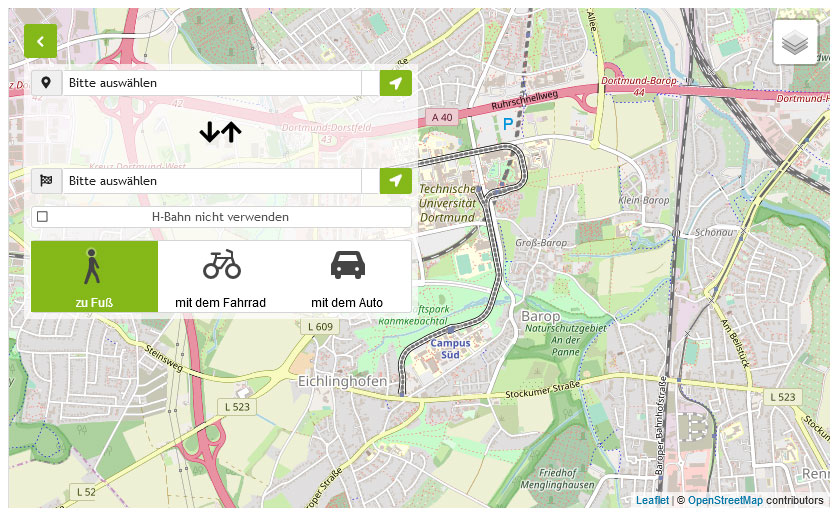


![[Translate to English:] Partner Four hands are holding the green logo of TU Dortmund University](/storages/tu_website/_processed_/1/d/csm_Partner_Nicole_Rechmann_KW_670eba0154.jpg)




![[Translate to English:] Forschung An apparatus with tubes in a laboratory](/storages/tu_website/_processed_/0/c/csm_Forschung_Juergen_Huhn_4fa3153b51.jpg)
![[Translate to English:] Studium Five students are sitting in a lecture hall. They are talking to each other.](/storages/tu_website/_processed_/c/9/csm_Studium_FelixSchmale_dbdbfb0dd7.jpg)





