FAQ for teaching staff in dealing with the BOSS system
Please check whether there is an actual examination performance (i.e. examination results) of the students. If students have submitted a request to withdraw from the examination for good cause (e.g. by submitting a medical certificate) and this has been approved and already processed by the Central Examinations Office, these students will no longer appear in the section "Recording of Grades". However, these students are still listed in the section "View Exams". If the student has actually performed the examination, please contact the Central Examinations Office.
Please open the section "View Exams". If the exam is listed there, you have not finished your last recording of entries with the "Save" button, but with the "Finish" button. Since it is not possible to enter grades under the section "View Exams", please contact the Central Examinations Office.
Maybe you have not yet been granted access as an examiner for the BOSS system. Please contact the Head of the Central Examinations Office for the activation. Further information can be found in the navigation one level up under Examinations.
This entry is correct and does not state that the candidate has not passed the examination. The comment field indicates that the candidate did not appear for the examination. The Central Examinations Office checks whether there is a legitimate withdrawal (e.g. in form of a medical certificate). Subsequently, the Central Examinations Office either changes the entry accordingly or the student receives a written notification of the "no-show".
Please check whether the exam you are looking for has already been reported to the Central examinations Office and whether you have been named as an examiner so that an according examination organization record could be created. If both are the case, please contact the Central Examinations Office.
Since many exams are part of different degree programs at the same time, it is necessary to view and then fill all lists.
Please make sure that the grade booking for the first appointment has been completed. Registration for the second examination date is only possible after the booking of the grades of the first examination date is complete.
Please make sure that the examination is entered in the module descriptions as a graded examination performance. If this is the case, please contact the Central Examinations Office.
Please complete the evaluation with the corresponding data of the student by hand on the PDF list, which you sign and send to the Central Examinations Office after completing the grade booking. It is possible that the student has made a change of the degree program or the subject which has not yet been completed by the system. It is also possible that the student has lost his or her examination entitlement because he or she has definitively failed another examination in the same semester. The reason for this error message will be checked by the Central Examinations Office and further steps will be taken if necessary.
Since you will not be able to make an entry respectively a booking in this case, please contact the Central Examinations Office. There is still an open registration from a previous attempt. The reasons for this must be determined in consultation with you as the examiner together with the Central Examinations Office.
Below the list of grades (on the left) there is a button labelled "PDF". Please click on this button and a PDF list will be created.




![[Translate to English:] Partner Four hands are holding the green logo of TU Dortmund University](/storages/tu_website/_processed_/1/d/csm_Partner_Nicole_Rechmann_KW_40b35bb3fd.jpg)

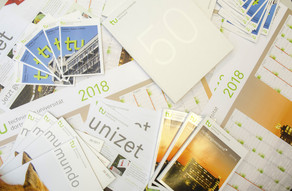


![[Translate to English:] Forschung An apparatus with tubes in a laboratory](/storages/tu_website/_processed_/0/c/csm_Forschung_Juergen_Huhn_cbd34afd6d.jpg)
![[Translate to English:] Studium Five students are sitting in a lecture hall. They are talking to each other.](/storages/tu_website/_processed_/c/9/csm_Studium_FelixSchmale_81d94adc86.jpg)





